SEE ALSO: 3 WAYS TO ENJOY YOUR MEDIA ROOM INSTALLATION
IT’S TIME TO UPGRADE
Many people are experiencing slower home internet speeds due to the increase in people using their networks to attend classes and work from home, using up the internet providers bandwidth. Average speeds will only continue to slow as school starts in the next few weeks, and service providers are overloaded with traffic. You can have a backup option using your smartphone's hotspot feature, but this will eat up your cellular plan's data limits. You need a more reliable solution to deal with the long-term effects of social distancing, as working and learning from home becomes the new normal.
UPGRADE YOUR INFRASTRUCTURE
Now is the perfect time to address your home networking infrastructure. If your Wi-Fi signal is weak in individual rooms, consider adding wired connections to your home office and the place where your children are attending classes, so the connection is more stable. Another option is to invest in a mesh Wi-Fi system that allows you to connect multiple wireless access points, blanketing your home in a more reliable connection. It might also be time to upgrade your router for greater bandwidth and security while upgrading your broadband plan to a faster speed.
A PROFESSIONAL INSTALLATION
The best way to ensure that your network can support your family working from home is to trust a professional home network installer to create a system that fits your unique needs seamlessly. They will have the technical expertise necessary to complete your project and are highly trained on all of the latest technology. Best of all, you will save time and avoid the frustration that comes from doing a DIY home network installation. Now that your livelihood and your children's education rely on your home network, it is best to go with the option that gives you peace of mind.
Are you ready for a networking installation in your Houston area home? Echo Workshop has been serving the local community since 1999. Want to find out more? Click here now.