See Also: HERE ARE 3 MISTAKES TO AVOID IN YOUR HOME THEATER DESIGN
ACOUSTICS
There are few things worse in the world of AV than a sound system that doesn’t work right. No matter how high-end your speakers are, they won’t sound their best in a room that can’t accommodate them. Whether you’re building a custom home theater or modern media room, your installer should consider the acoustics of the space. Furniture, carpeting, windows, and more will affect sound reflections and high and low frequencies, so they should plan accordingly.
LIGHT
Home theaters tend to be installed in back rooms and spaces where there’s not a lot of ambient light. But media rooms tend to work as more open spaces, often featuring a lot of windows and overhead fixtures. Ask your installer about light management options, like lighting control systems and motorized window treatments. That way, you can reduce or eliminate the chance of glare ruining your experience with the touch of a single button.
VIEWING ANGLE
One of the most exciting things about 4K (and now 8K) resolution is that you can enjoy a larger TV screen in a smaller space, without seeing any deterioration in the image. But consider this: is the flat-panel you’re eye-balling too big for your media room? You’ll want to avoid having to turn your head every time an object moves across the screen. Your installer should plan where the seating will go and offer suggestions for a comfortable and immersive viewing experience that won’t give you whiplash.
SOURCES AND SWITCHES
You don’t have to be a technology expert to understand this simple concept: changing sources should be simple and intuitive. If you want to watch a movie in the morning, catch a football game in the afternoon, then play videogames in the evening, your system should make it easy. A quality integrator will store your sources in an out-of-the-way space and simplify switching between them so you can start enjoying your content without hassle.