Streamline Your Office with Commercial Automation
See Also: Restaurant and Audio Visual Solutions in Houston, TX
VOICE CONTROL
Voice control is usually thought of as a home luxury. It acts as a personal assistant to accomplish basic tasks around the house. It may, however, be making its way into businesses soon. Here’s how:
- Individual Offices: With voice control devices like the Amazon Echo, it’s easy to adjust the temperature and lights, make notes, ask for an internet search, and make phone calls, all with a simple voice command. No need to take time in switching tasks and risk losing focus.
- Boardroom Control: Let’s say you’re running a boardroom meeting with multiple technology devices like laptops, projectors, lighting control systems, and maybe even more.
With voice control as part of your commercial automation, you can adjust the lights and start your presentation with a simple voice command. Let the technology do the work for you so that you can focus on making a great impression. And imagine the impact when the lights dim and presentation starts at your command!
PROJECTORS AND SCREENS
Your projector and screen setup are likely the foundation of each presentation. The technology has the power to impress and enhance your presentation. But, if it’s not working well, it also can leave your audience sitting around waiting for you to get the setup just right. When that happens, it affects the meeting’s effectiveness and productivity.
First, find the right screen and projector for the size of your meeting room. Select a projector with enough brightness to be visible regardless of other light entering the room. To accompany it, install a high-contrast screen that will make text and imagery clear so that nobody is struggling to see the presentation.
With commercial automation, you can sync these devices and control them from one source — be it your smartphone, a remote or another touchscreen device.
MOTORIZED SHADES
If your boardroom has a lot of windows and natural light, you can incorporate motorized shading to darken the room for a PowerPoint presentation on the screen. Shades can also provide privacy for meetings that contain confidential company information.
In other cases, you may be holding a discussion and want as much natural light in to illuminate the room as possible.
Simply open or close the shades when needed with the single touch of a button.
This is especially useful if you have multiple presentations and discussions adjacent to each other within the schedule.
You no longer need to worry about getting up and manually adjusting the shades at the beginning of or throughout the meeting. Moreover, motorized shading can be incorporated throughout the business or office for added control and aesthetic, regardless of whether it’s the meeting room or not.
Ready to incorporate commercial automation into your business? We’re here to help. Reach out to us online or give us a call at (713) 589-9222.
When you subscribe to the blog, we will send you an e-mail when there are new updates on the site so you wouldn't miss them.